Printing Christmas Cards on a 33-year-old Color Dot-Matrix Printer using early 1990s Software
For the past few years I’ve been printing my Christmas cards on old dot-matrix printers using “Card Shop Plus!”, a greeting card software I grew up with.
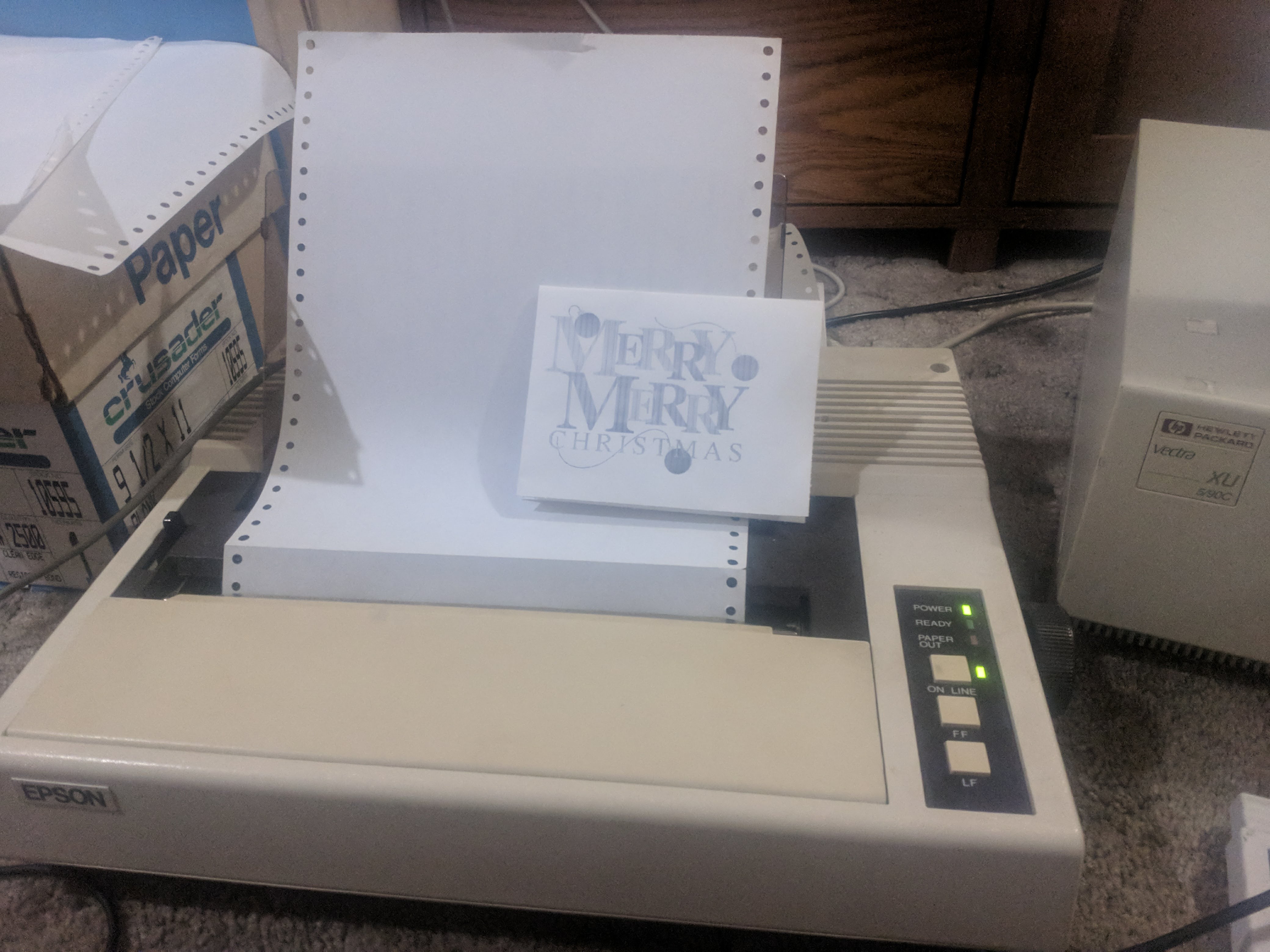
Printing Christmas cards in December 2017 using an Epson FX-80 and an HP Vextra XU 5/90C
In the past I’ve used real hardware (HP Vectra XU 5/90C in 2017, IBM ThinkPad 390E from 2018-2020), but unfortunately I don’t really have the time to fight with misbehaving hardware anymore so this year I’ve begun virtualizing the system and passing through my Epson LQ-2550.
This year my setup consists of Ubuntu 21.10 running on an Lenovo ThinkPad X230, running Windows XP Pro SP3 in a QEMU VM with my USB parallel adapter passed through.
For initial setup I passed through a USB floppy drive to the VM to install “Card Shop Plus!”, which still seems to run stable as far as Windows XP SP3 x86.
For the Epson LQ-2550, having Windows XP specifically is important. It’s the last version of Windows to be shipped with drivers that are stable and support color for the Epson LQ-2550, and standalone drivers for the printer are nearly impossible to find on their own and my printer didn’t come with installation disks.
With the location I have the printer positioned, I’m not in a good spot to feed continuous tractor paper without rearranging the room, so I used the printer in friction feed mode (!!!), which allows me to feed in a single sheet of standard printer paper at a time. To be able to feed multiple sheets of normal printer paper, I need to track down an Epson cut sheet feeder attachment, which are exceedingly rare these days.
I shot a short little video of the Christmas card shenanigans which I’ve embedded below:






















